Prescription prices may vary from pharmacy to pharmacy and are subject to change. The pricing estimates given are based on the most recent information available and may change based on when you actually fill your prescription at the pharmacy.
DISCOUNT ONLY - NOT INSURANCE. Discounts are available exclusively through participating pharmacies. The range of the discounts will vary depending on the type of prescription and the pharmacy chosen. This program does not make payments directly to pharmacies. Members are required to pay for all prescription purchases. Cannot be used in conjunction with insurance. You may contact customer care anytime with questions or concerns, to cancel your registration, or to obtain further information. This program is administered by Medical Security Card Company, LLC, Tucson, AZ.
*Average and up to savings percentages are based on all discounted prescriptions that were run through the WellRx program in 2022. Discount percentages represent savings provided off of pharmacies’ retail prices for consumers who do not have a discount program and pay cash.
The day supply is based upon the average dispensing patterns for the specific drug and strength. The Program, as well as the prices and the list of covered drugs, can be modified at any time without notice.
Copyright 2024
Medical Security Card Company, LLC
All Rights Reserved



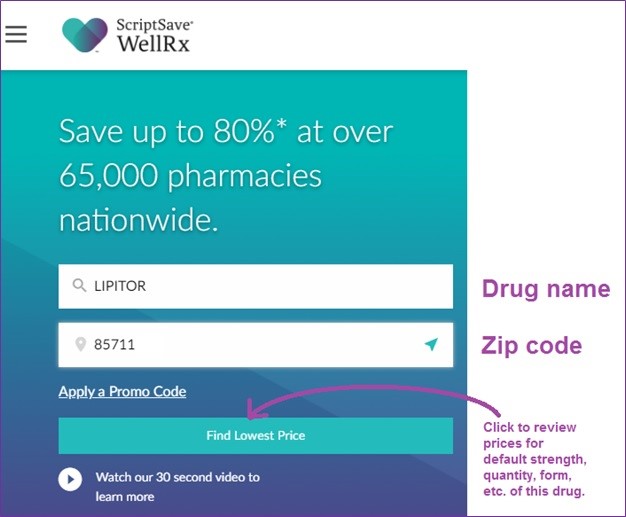
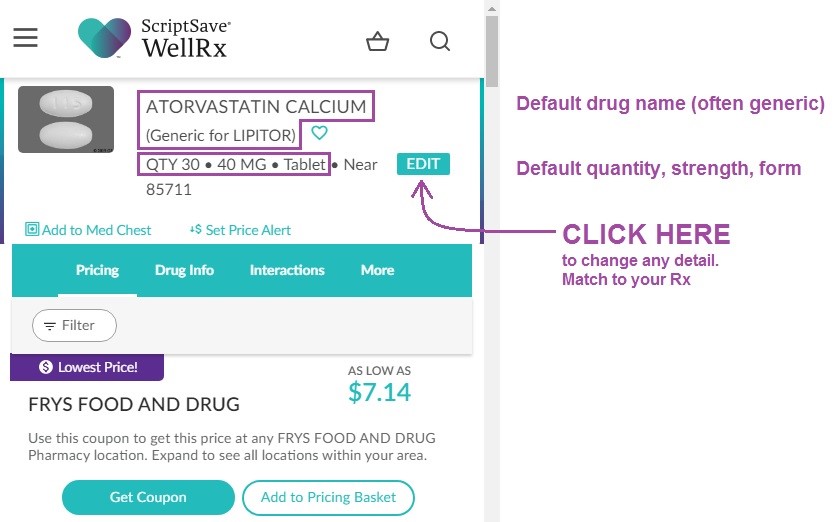








 Store & manage your medication list
Store & manage your medication list Medication pricing updates
Medication pricing updates Pill & refill reminders
Pill & refill reminders Medication journal & mood log
Medication journal & mood log